Bluetooth Microphone or Headset
Can I use (if yes how) Speechnotes on Android with Bluetooth Microphone / Headset?
Question
Can I use (if yes how) Speechnotes on Android with Bluetooth Microphone / Headset?
Answer: Yes, you can.
Yes. You can use Speechnotes with a Bluetooth microphone or headset.
Here’s how, step by step, with screenshots:
Make sure your Bluetooth device is paired with your Android device.
Open Speechnotes.
Open the menu (top left).
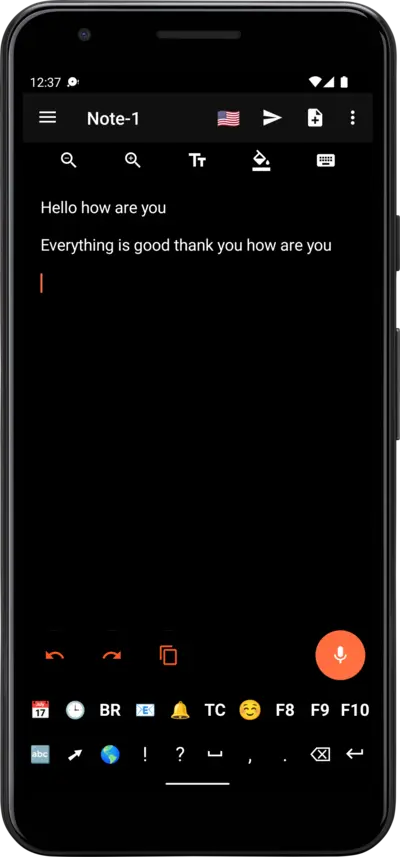
Tap on ‘Preferences’.
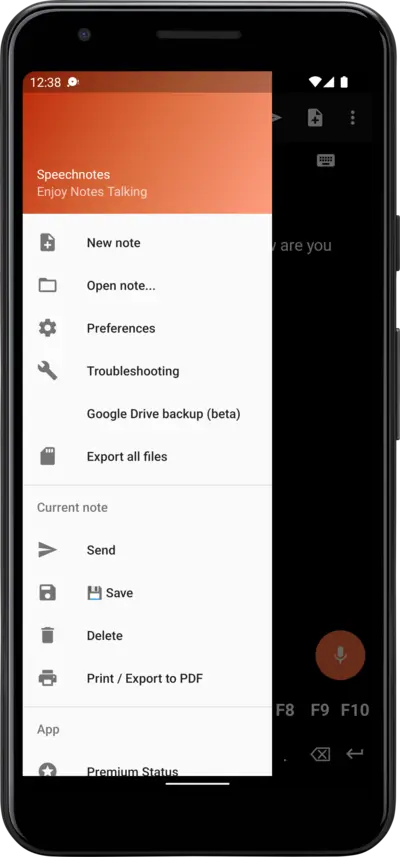
Tap on ‘Blutooth, …’.
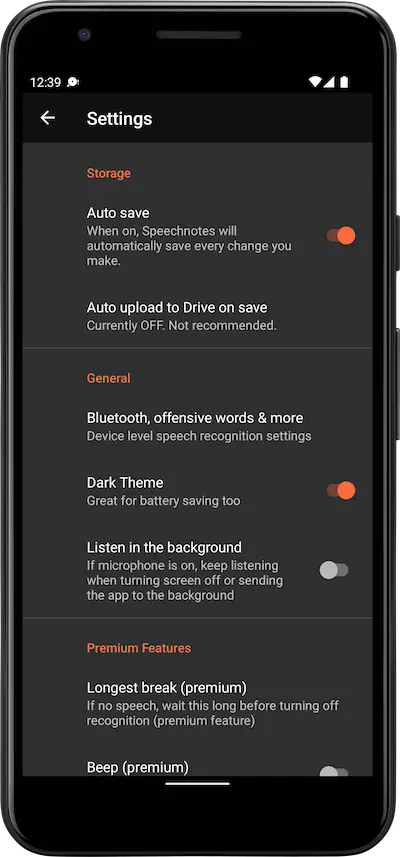
Make sure ‘Bluetooth audio recording’ is checked.
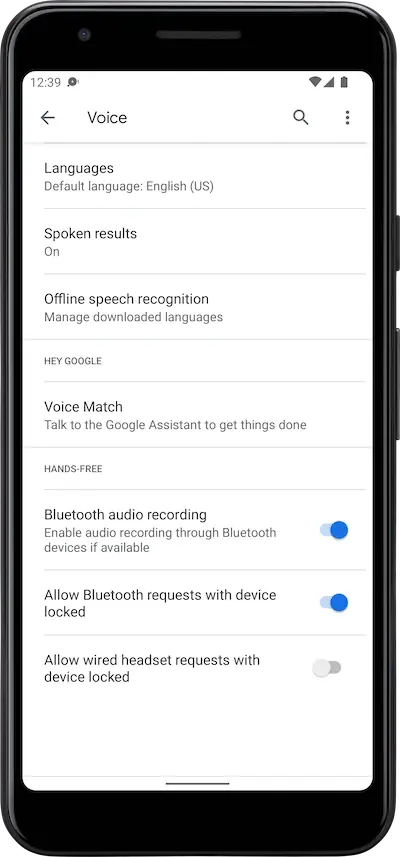
Make sure ‘Allow Bluetooth requests…’ is checked.
Need more help?
- Try the search box at the top of this page.
- Try the main FAQ page.
- Share your issue on our issues forum on GitHub, as well as search for a similar issue already posted and perhaps solved.
- Shoot us an email at
admin@speechlogger.com. - Premium users may fill out the following form for premium support.
- For suggestions, feature requests and other discussions, please join our discussions forum.